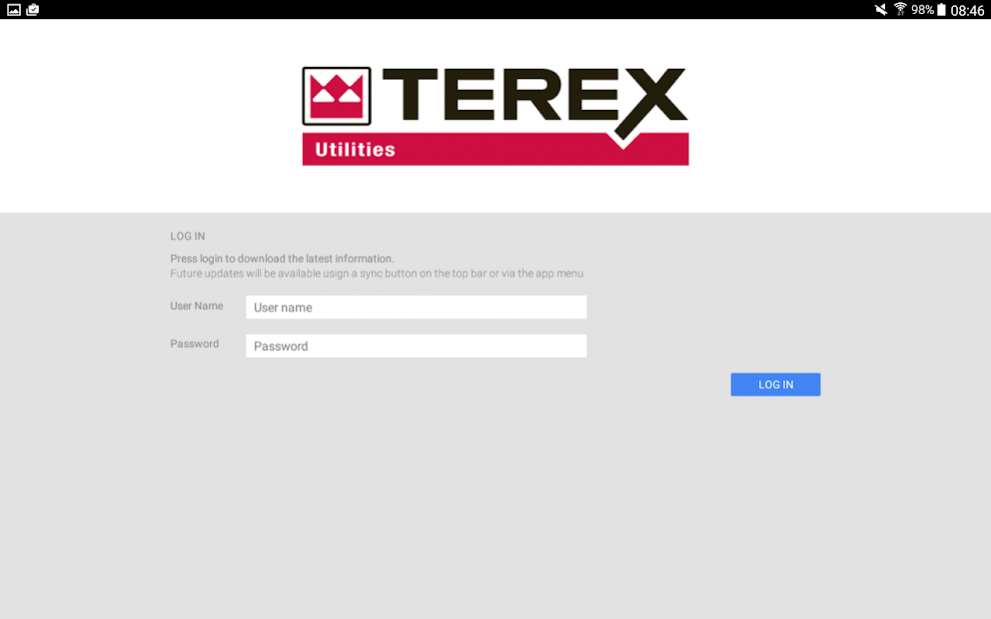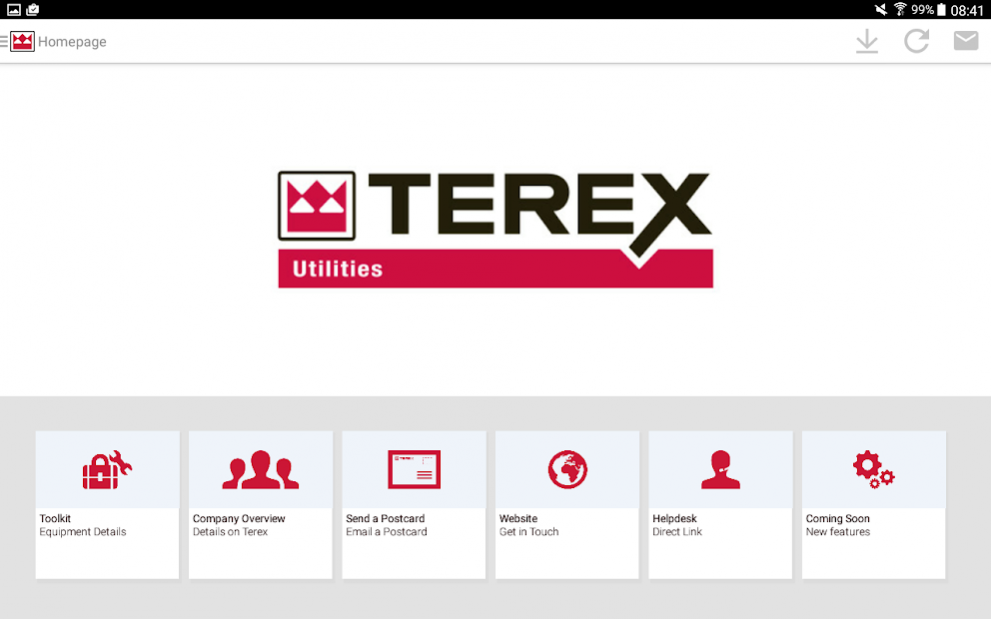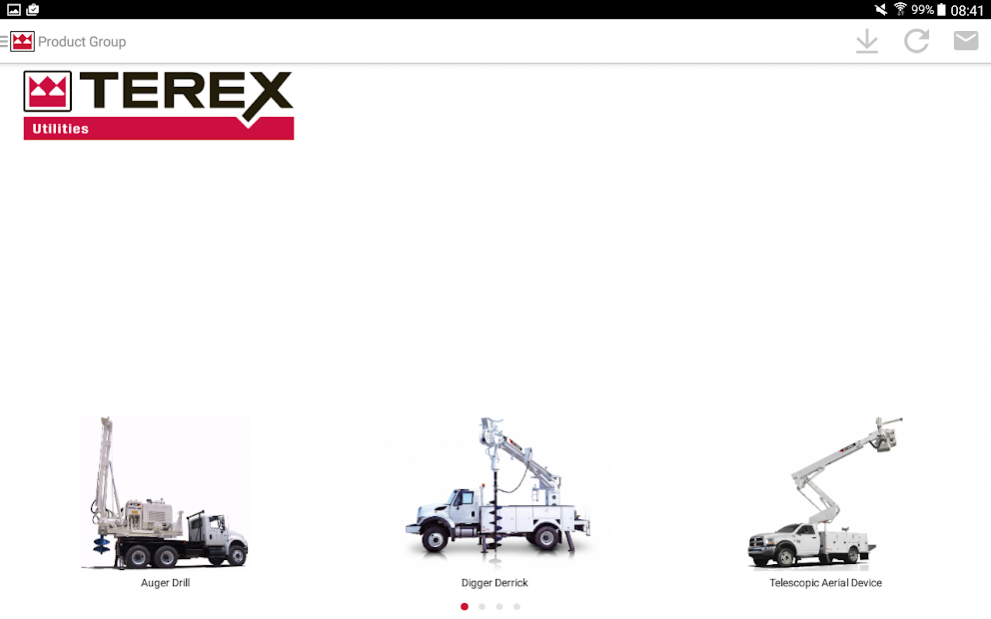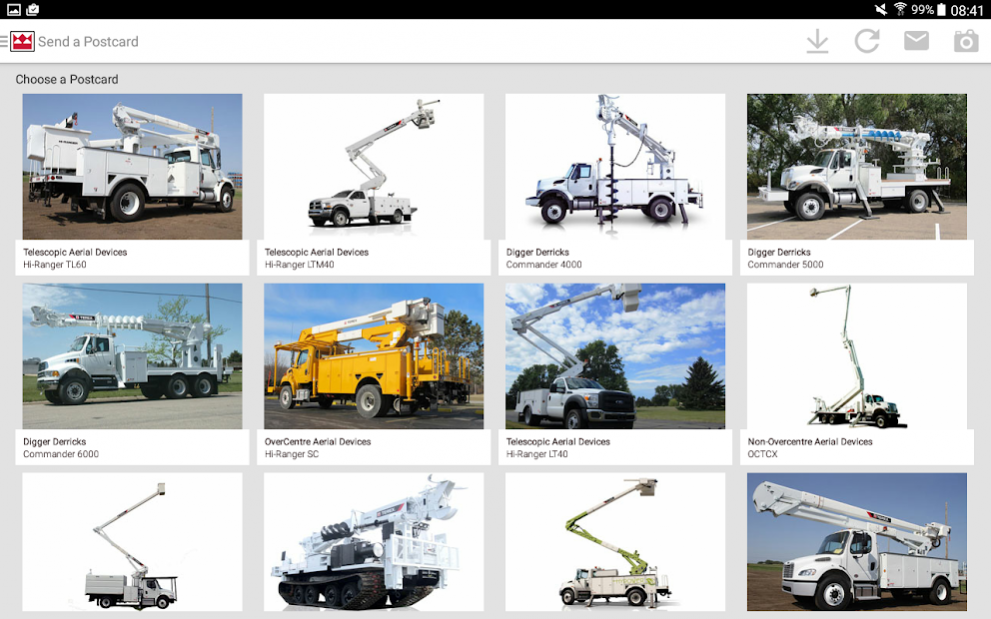Terex Utilities Dealer Tool 2.2
Free Version
Publisher Description
The Terex Utilities App delivers comprehensive information on Utility equipment for your customers and provides detailed information on Terex Utilities’ full range of Auger Drills, Digger Derricks, Aerial Devices and Auger Tools. The Terex Utilities App will ultimately help you find solutions for your customers individual needs which is backed by a team of product and service specialists in engineering, application, sales, marketing and product support. It provides access to a wealth of information and resources including technical specifications, product brochures and product images. With more being planned for the platform in future releases.
Terex Utilities supports the electric utility market and contractors who serve that market including right-of-way vegetation management contractors with a broad product portfolio and we are committed to providing outstanding customer support and expertise in the field to meet customers’ individual needs.
About Terex Utilities Dealer Tool
Terex Utilities Dealer Tool is a free app for Android published in the Office Suites & Tools list of apps, part of Business.
The company that develops Terex Utilities Dealer Tool is Terex Corporate. The latest version released by its developer is 2.2.
To install Terex Utilities Dealer Tool on your Android device, just click the green Continue To App button above to start the installation process. The app is listed on our website since 2019-04-24 and was downloaded 2 times. We have already checked if the download link is safe, however for your own protection we recommend that you scan the downloaded app with your antivirus. Your antivirus may detect the Terex Utilities Dealer Tool as malware as malware if the download link to com.gravity.terex.utilities is broken.
How to install Terex Utilities Dealer Tool on your Android device:
- Click on the Continue To App button on our website. This will redirect you to Google Play.
- Once the Terex Utilities Dealer Tool is shown in the Google Play listing of your Android device, you can start its download and installation. Tap on the Install button located below the search bar and to the right of the app icon.
- A pop-up window with the permissions required by Terex Utilities Dealer Tool will be shown. Click on Accept to continue the process.
- Terex Utilities Dealer Tool will be downloaded onto your device, displaying a progress. Once the download completes, the installation will start and you'll get a notification after the installation is finished.